I have been involved in computing and the internet since the early 80’s. I have taught IT at schools and colleges and built many websites. As far back as the mid to late 90’s I created an online store selling health products.
Of course I use the internet every day and I take security very seriously and so should you. Too many times friends and clients have telephoned me asking for help because they have a problem resulting from bad practice on their phone, tablet or PC. Usually the cause is ‘children’ or the parent allowing children to have free reign over what they do on the device. As you are aware children learn very fast and they do so by experimenting ‘ pressing links and buttons’ not aware of some of the consequences of doing so. Whilst teaching the school IT department thought their security system would stop children accessing blocked content, it did not, some of them found a way! One parent had given the child his phone (to keep him quiet I guess) the child managed to spend many pounds whilst in a game. be warned. Even very young children are given phones now, you must control what they are allowed to do on it or pay the price, seriously. Of course phones can be great now for some children so that they can contact you or have tracking apps on them.
It scares me that in this day and age so many adults know little or nothing about how to use their device and the internet. Of course they know how to navigate the web, send messages, use Facebook and other such apps. They do not know how these things work, what is under the bonnet! or how hackers may target them. Regularly I see messages on Facebook ‘I have been hacked’. You have been hacked because you did something to allow it. In over 30 years I have never had a virus, hack or other problem. I am not clever, I just know what to do or look for when interacting with the internet.
You Have a Digital Footprint!
A digital footprint is like a file of unique, traceable online activities, contributions, communications and actions specific to you. When you supply information to a website, sign up for a social media account or contribute to a forum, these activities will automatically become part of your personal digital footprint.
Our ‘digital footprints’ or online identities are broken down into two categories. One being our active digital footprints, which is made up of websites and platforms that we have purposely given information to – such as when you sign up for a social media account. The other is called our passive digital footprint – where our data is collected without us knowing. This is used by businesses and websites in order to track website traffic and is collected automatically. This data is commonly referred to as ‘cookies’ and gets stored while you are browsing a particular webpage.
Source – https://www.cybersmile.org/what-we-do/advice-help/online-security
The Risks
You could be tricked by phishing emails or vishing phone calls into disclosing your password and other confidential details.
Identity theft caused by viruses or spyware, giving criminals access to your bank account and other personal information stored on your computer.
Malware on your computer that sends information to your bank that is different from that which you intended – for example the recipient of a payment. Malware could also introduce false fields such as ‘enter your complete password’ on an otherwise genuine site, by interfering with your browser. This is sometimes called a ‘Man in the browser’ attack.
Go here to read more. It has information vital to your online safety.
source :- https://www.getsafeonline.org/shopping-banking/banking/
So how do you keep yourself safe online?
1st. I would say try to get a rudimentary understanding of what the internet is and how it works. In particular how URL’s work, the address like https://www.the57triangles.co.uk. You may think you are clicking through to get to a online store, it is though a copy of a site if you purchase something you are giving them your credit card details for example.
2nd. NEVER use the same password more than once, especially for online banking. Make your passwords complex (very complex). For example my passwords always use a mixture of numbers, special characters, Upper case letters and lower case letters so for example something like this ^94SamplePassword$. Criminals now have very sophisticated algorithms that can crack simple passwords easily. using you pets name is not good enough.
3rd. Make sure your device firewall is on and working. Always do updates when available which will give you the latest security features. Remember when some NHS computers were hacked! Some departments were still using Window 95! operating systems.
4th. Never use free public Wi-Fi to carry out banking activities – however convenient – as this may not be secure and your online banking could be eavesdropped on.
5th. Unless you both! know what you are doing never share a device ( I do see it happen) your partner or child could get you into serious problems.
6th. Unless you are 100% certain the company can be trusted, never allow someone to remotely control your computer, you are giving them total access the contents of your device. It can be a solution to a problem but has risks.
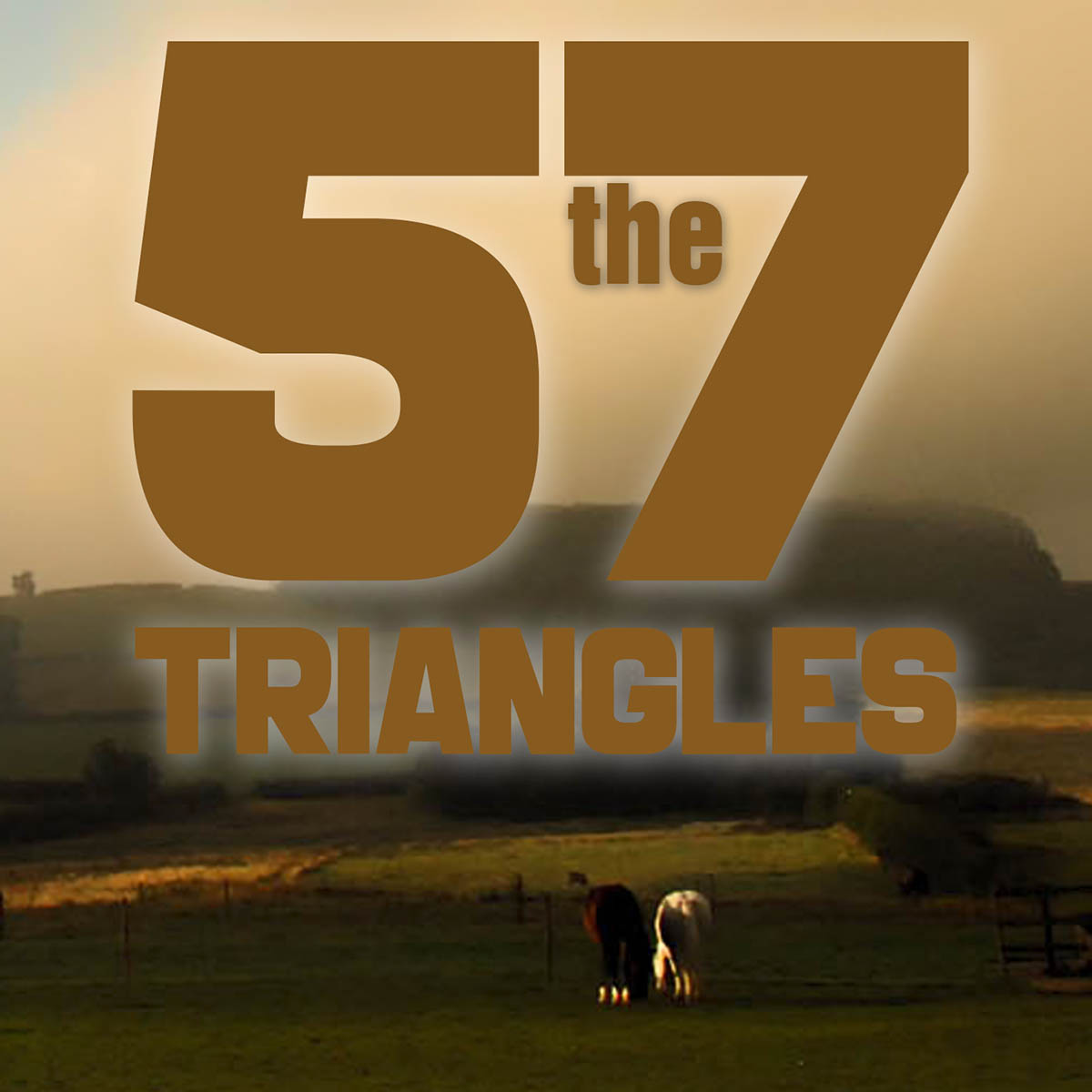
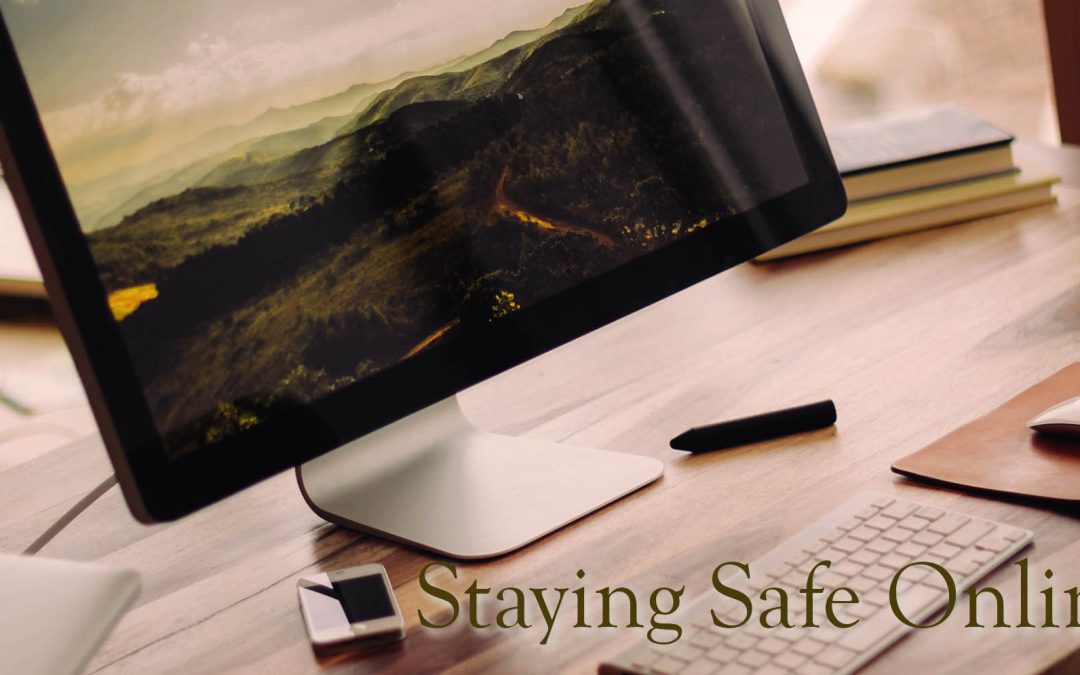
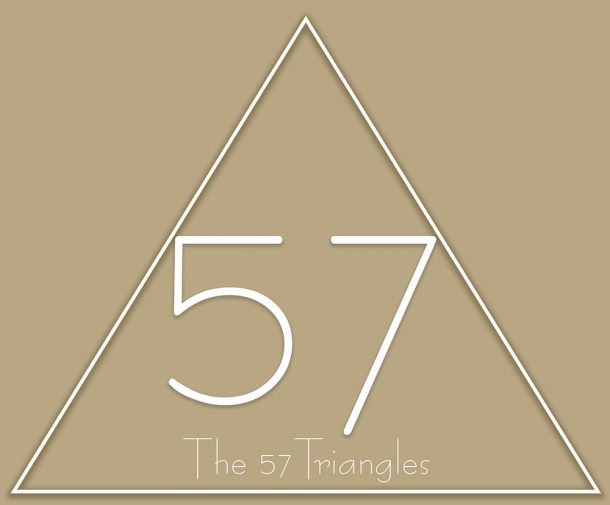
Recent Comments